Deploy to Azure: 15 Minutes and Secure¶
In this deployment, you're going to utilise Microsoft Cloud / Azure which is Microsoft's cloud offering trusted by many organisations.
- Fork the Docq repo at GitHub;
- Click this
button to start the configuration wizard on Azure.
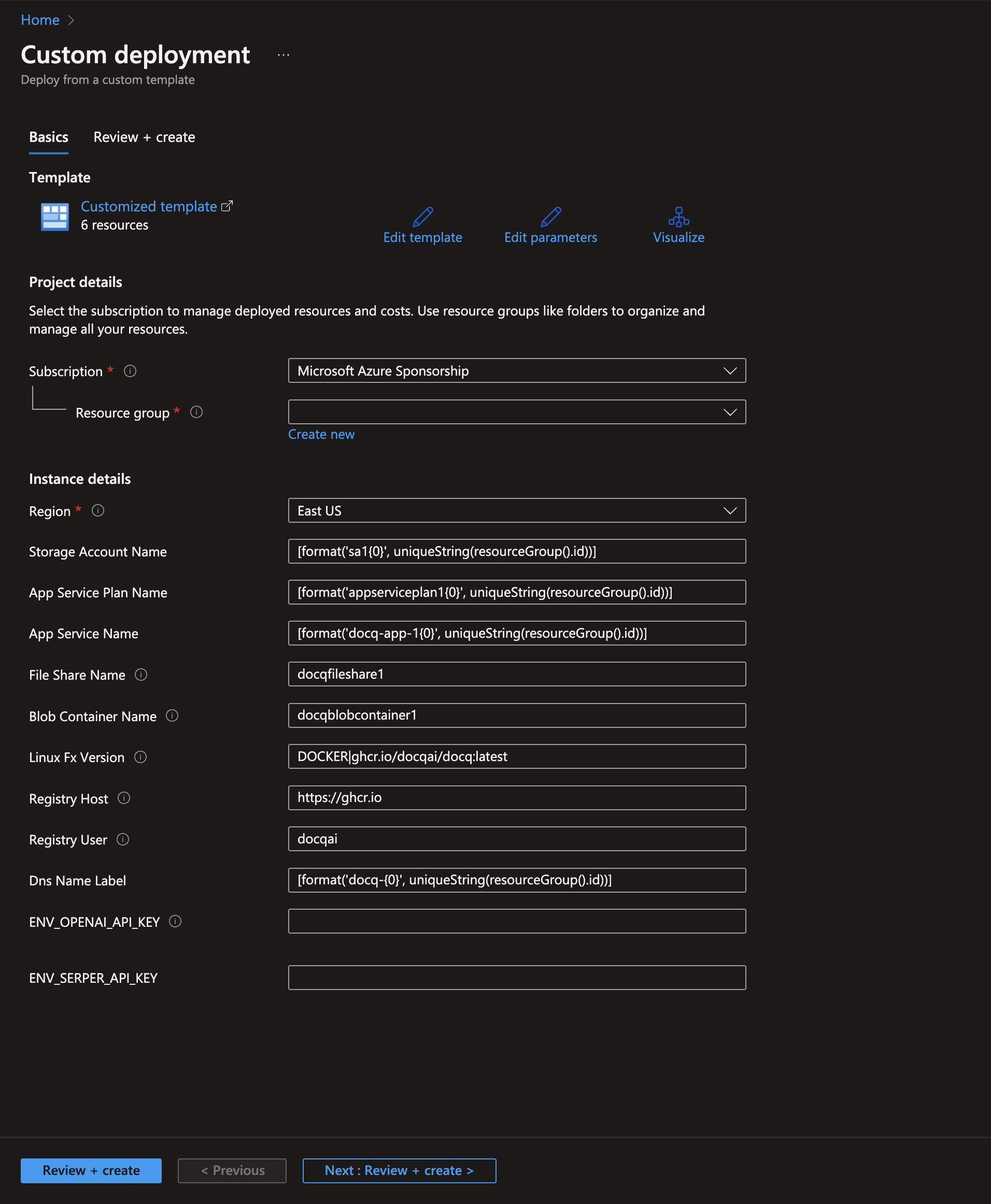
- Resource group: create a new one by clicking the 'Create new' link next to the Resource Group label.
- Region: select your preferred region.
East USorWest Europeare recommended because of LLM support. - Leave all the remaining parameters values as default unless you encounter a resource naming clash.
- Click 'Next: Review + create'. Azure will validate the template + parameter values. You should see 'Validation Passed'.
- Click 'Create' to initiate resource deployment. It will take 5-10mins. A successful deployment looks like the following.
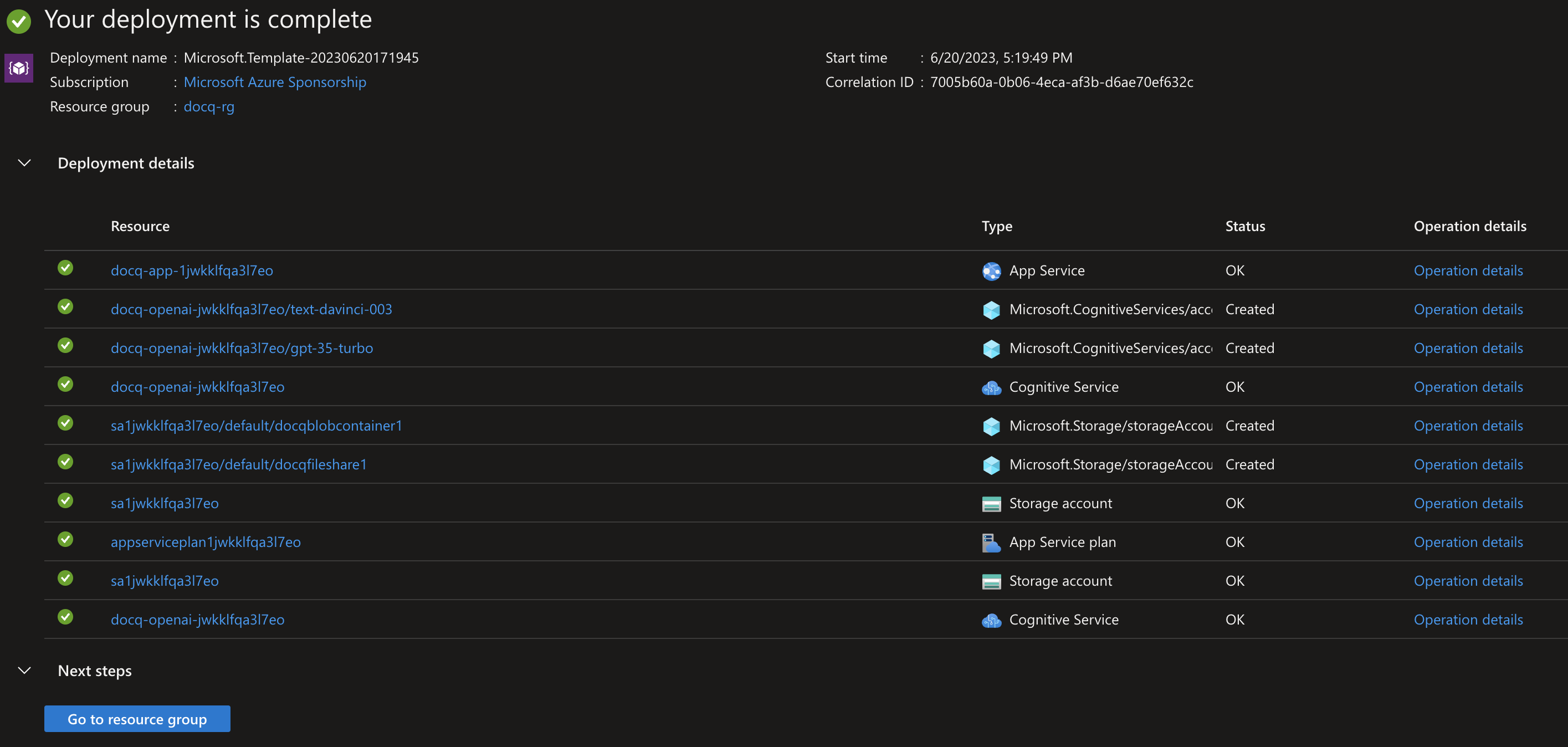
- Click on the 'Outputs' left menu option to grab the URL to the Docq web app you just deployed.